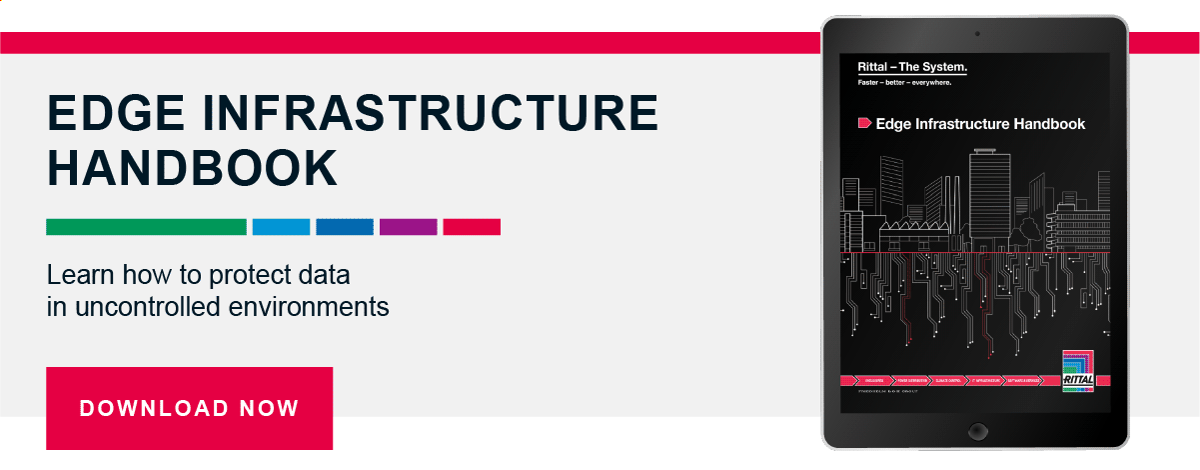Dos and Don’ts of Edge Data Center Solutions
To say latency is a key concern for many businesses is an understatement: today, it seems no organization is willing or able to tolerate a slowdown in the rate at which information is extracted and processed.
The solution to latency issues (and others, like limited bandwidth) is an Edge deployment – an installation as close to the sensors, actuators, and applications where data is created and used, and that features the same components deployed in a more traditional IT space.
However, along with the benefits of The Edge deployment, this type of system presents a few challenges that need to be anticipated and solved to ensure ongoing and optimum performance. Here are some basic best practices to help safeguard your deployment.
Best Practices for Edge Systems
Every Edge system can be marginally different, but there are several best practices to follow regardless of your configuration:
Make security a top priority - both physical and cyber
Limiting physical access to your equipment can be difficult when Edge deployments are managed remotely. Adequate video surveillance to the site is critical and can be used to monitor activity around the equipment. Other steps, like implementing logs to track those accessing equipment rooms and enclosures, can act as a deterrent, and help connect people and events should a breach occur.
Edge computing's distributed architecture – with multiple components and communication channels – increases the number of network vulnerabilities. It’s important to secure, monitor and manage systems to help avoid and contain breaches. At the very least, a solid end-to-end security framework should include:
- Security that’s built in to each device and all levels of the architecture
- Filtering/anonymizing of sensitive information, leaving only important data to be transmitted to the cloud
- Implementation of all the latest patches
- Protocols for isolating attacks
Closely monitor your deployment
Holistic visibility into equipment, enclosures, power and the floor as a whole is important for two reasons: to ensure that you’re maximizing use of the space available, and to ensure the overall health of the equipment.
- To evaluate how well you’re using your existing space, look at enclosure weight, percentage full, and budgeted and actual power needs. Knowing this information can help you understand the potential impact of adding new equipment (and help identify the best places to install it), and tell you what space and power will be required to meet changing demands
- In many environments, skilled technicians aren’t available to deploy or manage the solution on an ongoing basis. Remote management tools can give you advanced warning of equipment issues, such as the formation of hot spots, power loss, loss of redundancy and more. Some remote tools even allow you to take preventive or corrective actions, like switching devices on or off and power cycling them. These alerts are key to maintaining uptime and avoiding equipment failure
- If it’s impractical for people to be dedicated to managing your Edge deployment (for geography, cost or other issues), you may need to limit applications to those that require little tech intervention. In other words, they should be “plug-and-play” in terms of installation and ongoing management
Keep track of your assets
Create and maintain an accurate inventory of enclosure contents (servers, networking equipment, PDUs, cable organizers, etc.) and of your infrastructure. An “at-a-glance” view of number of assets by type of application, number of hosts for each, and the cost of assets by location will help you understand which applications require the most resources, how you can improve ongoing performance and where you may be able to decrease costs.
Plan to scale
When you first deploy an Edge system, you’ll probably have only a general idea of the specific applications that will run on them or what resources will be needed as needs evolve; you can avoid issues by designing the deployment to be easily scaled. Do this by making sure you have the ability to retrofit processors to add more capability, upgrade bandwidths and add nodes as performance needs grow.
Protection from The Elements
Many Edge deployments are contained within uncontrolled environments – distribution facilities, retail settings, transit hubs, the factory floor and even at the bases of wind turbines. Dirt/dust/debris and water aren’t uncommon, and equipment has to be isolated from their potentially damaging effects. The right IT enclosure (sometimes referred to as an IT cabinet) will not only protect against the specific threats imposed by your environment, but also offer physical security and a variety of flexible options for power, cabling and rack placement. A thoughtfully engineered enclosure helps future-proof your deployment because it can be quickly reconfigured to address changing needs.
The performance of your Edge data center affects your entire network, so if there’s a weakness here, your entire network will be affected by it. The key to preventing your deployment from being the “weak link” is to anticipate issues that could arise, implement simple preventive security measures, then regularly monitor and manage your assets. Together, these actions will help ensure the ongoing integrity of every aspect of this mini data center.
If you’re considering an Edge deployment, take a look at our Edge Infrastructure Handbook, where you’ll find valuable ideas and information about turnkey solutions that help you maximize space, improve performance and minimize cooling costs.